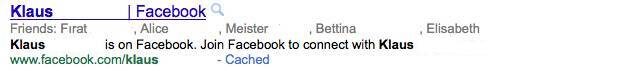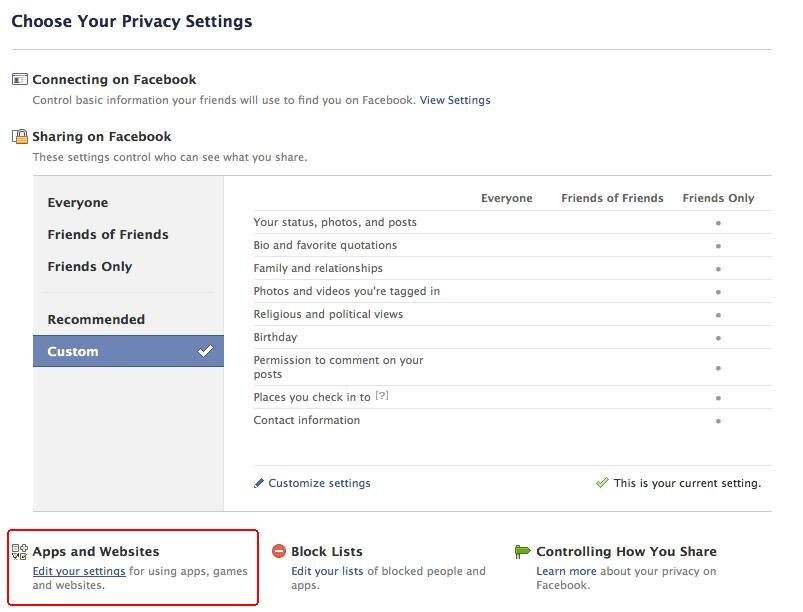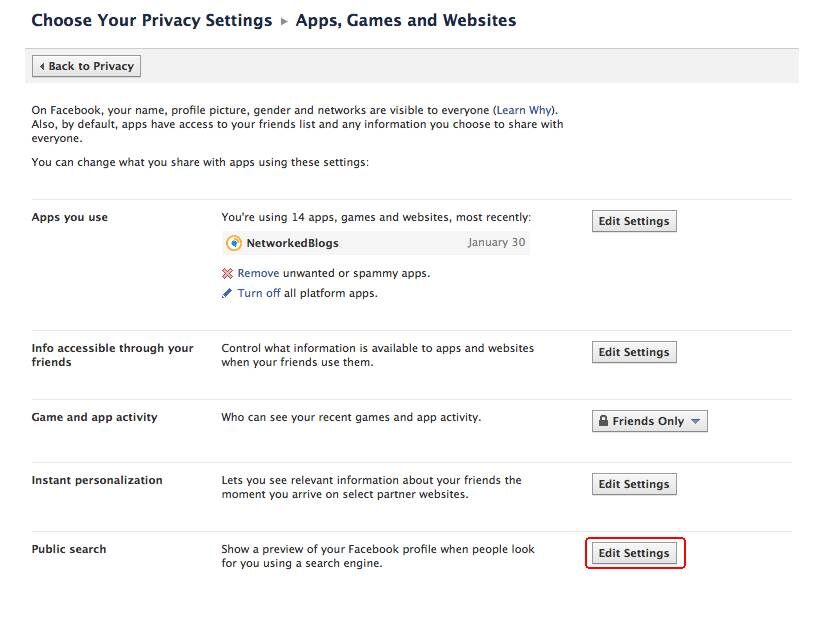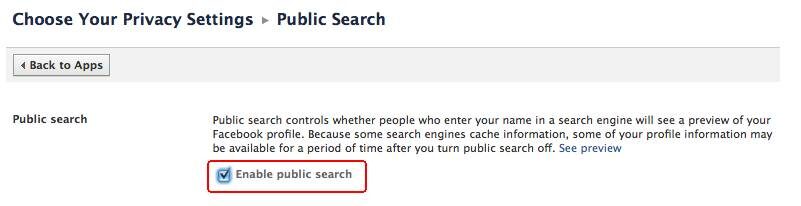Recently, I received some mails asking me the same question which is how one can remove the Facebook profile from coming up on Google and other search engines.
There is an easy way to delete oneself from Google search. You just have to know how as this function is a little bit hidden in your Facebook profile settings.
Step by Step: Remove Facebook from Google
1. Go to your Account settings which you can find at the top right hand corner of your Facebook page. Now, left-click on the menu option which says “Privacy Settings”.
2. On the next page click on the “Edit your settings” link below Apps and Websites:
3. The last point says “Public search”. By clicking on the “Edit Settings” button you will be able to remove your Facebook Profile from Google and Co.
4. Unmark the check box which says “Enable public search”.
5. A window will pop up asking you whether you want to continue. You now have to confirm that you really want to delete your Facebook preview from search engines. That’s it.
Please be aware that it takes some days till your Facebook profile is deleted from the search engines.
how to remove facebook from google search | remove facebook account from google search | how to remove facebook account from google search | remove facebook from google | remove my facebook from google | remove google facebook | remove facebook from google search | how to remove facebook from google | Google Facebook Account | how to remove your facebook from google |
Tags: Facebook, Google, How to
Support this website and buy your amazon stuff via this link. You pay the same price but we get a small provision which we use in order to pay the server. Thank you for your support!
Are you enjoying the read on Socialmedialogue.com? Subscribe via RSS or E-Mail to get the latest news. Also catch us on Twitter and hook up on Facebook.